API Reference
Get Templates
Retrieve a list of all available video templates for styling and effects
GET
Get Templates
Retrieve a list of all available video templates that can be applied to your projects. Templates define the visual styling, animations, and effects that will be applied to your captions and video content.This endpoint requires authentication and has a rate limit of 1000 requests per
hour.
Authentication
Your Submagic API key starting with
sk-Response
Array of available template names that can be used in project creation
Using Templates
When creating a project, specify the template name in your request:Template Features
Each template includes:- Caption Styling: Font family, size, color, and positioning
- Animation Effects: How captions appear and disappear
- Visual Elements: Background shapes, highlights, and decorative elements
- Color Schemes: Coordinated color palettes optimized for the template theme
- Emoji Integration: How emojis are displayed and animated
- Layout Options: Caption positioning and text alignment
Template Preview
Template Testing Strategy
Best Practices
Caching Templates
Since templates don’t change frequently, cache the list:Error Responses
Default Template
If you don’t specify a
templateName when creating a project, the system will
automatically apply the “Sara” template, which is optimized for general
social media content.