Welcome to the Submagic API
The Submagic API allows you to programmatically generate AI-powered captions for your videos and create engaging short-form clips from YouTube content. Whether you’re building a video editing platform, content management system, or automating your video workflow, our API provides enterprise-grade video processing capabilities.What can you do with Submagic API?
AI Captions
Generate accurate, styled captions in 100+ languages with automatic
transcription
Magic Clips
Automatically generate engaging short-form clips from YouTube videos using
AI
Video Templates
Apply professional templates with animated text, emojis, and visual effects
Multi-language Support
Transcribe videos in over 100 languages with high accuracy
Webhook Integration
Receive real-time notifications when your video processing is complete
Quick Start
Get started with the Submagic API in 3 simple steps:Get your API Key
Sign up for a Submagic account at https://app.submagic.co/signup and
generate your API key from the account settings
Example Request
Here’s a quick example of how to create a project with a video URL:Rate Limits
The Submagic API implements different rate limits based on the type of operation:- Lightweight operations (languages, templates): 1000 requests/hour
- Standard operations (project retrieval): 500 requests/hour
- Upload operations (project creation, file uploads): 500 requests/hour
- Export operations (project export): 50 requests/hour
Support
Need help getting started? We’re here to help:- 📧 Email Support: [email protected]
- 💬 Community: Join our [Discord] (https://discord.gg/submagic) community
- 📖 Documentation: Complete API reference and guides
Ready to get started?
Generate your API key and start
transforming your videos with AI