Authentication
The Submagic API uses API key authentication to secure access to all endpoints. Every request must include a valid API key in the request headers.Getting Your API Key
Create an Account
Sign up for a free account at app.submagic.co
API Key Format
Submagic API keys follow this format:Authentication Method
Include your API key in thex-api-key header with every request:
Example Requests
API Key Security
Keep It Secret
Never expose your API key in client-side code, public repositories, or logs
Use Environment Variables
Store your API key in environment variables, not in your source code
Best Practices
Environment Variables
Store your API key in environment variables:Server-Side Only
Key Rotation
To regenerate your API key:- Generate a new API key from your dashboard
- Update your applications with the new key
- Test that everything works with the new key
- The old key will be automatically invalidated
Authentication Errors
If authentication fails, you’ll receive a401 Unauthorized response:
Need Help?
If you’re having trouble with authentication contact our support team.