API Reference
Get Hook Title Templates
Retrieve a list of all available hook title templates
GET
Get Hook Title Templates
Retrieve a list of all hookt title available templates that can be applied to your projects. Hook titles render an animated caption for the first seconds of your video to grab attention before the main captions begin.This endpoint requires authentication and has a rate limit of 1000 requests
per hour.
Authentication
Your Submagic API key starting with
sk-Response
Array of available hook title template names
Using Hook Title Templates
When creating a project or updating a project, specify the template name in your request:Response
Array of available hook title template names
Request Example
cURL
JavaScript
Python
Example Response
Error Handling
If you don’t specify a
hookTitle when creating a project, the system will
automatically apply the “tiktok” template.